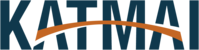OKTA Browser Plugin
Once you have logged into Okta you may be prompted to install a browser extension. Katmai recommends installing and using the Okta plugin. The Okta Browser Plugin protects your password, stores your security picture, and securely logs you into all your business apps. The Okta browser plugin is currently only available for Google Chrome or Mozilla Firefox.
Benefits of the Okta Browser Plugin are:
· Automatically sign in to your business apps with just one click.
· Add your own apps into Okta.
· Quickly generate strong, random passwords on the fly for all your apps.
· Easily access your Okta dashboard apps and tabs.
After logging in you will see an Install Plugin button. Click here and you will be redirected to the download page. The example below is for using Google Chrome.
After being redirected to the Chrome store, click on the Add to Chrome button.
On the pop-up prompt click Add Extension.
Once the plugin is installed you can close that tab and refresh your Okta web page. You should see a blue circle in the top right corner of your browser if the plugin is installed.