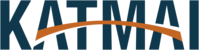Disable Wi-Fi Assist on iPhone
How Wi-Fi Assist Works
With Wi-Fi Assist on your phone will use data from your cellular provider (AT&T/Verizon) even while you are connected via Wi-Fi. Katmai needs to limit this data to users who do not have accessibility to Wi-Fi.
How to Turn Off Wi-Fi Assist
From the main screen on your iPhone locate the Settings Icon.
This will bring you to the following screen. From here we will want to press and select “Cellular” from the options below.
This will take us to this screen below. We want to scroll all the way to the bottom and find Wi-Fi Assist and turn it off. It should look exactly like the picture below where it is no longer green to be “Off”
You will now have Wi-Fi assist off
To Download the PDF Version click the link below