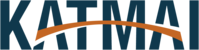How to Dock a Laptop
Your first step will be to make sure the laptop is closed and in sleep mode. When using the laptop at any point you can simply close the laptop and wait a few seconds. You should see the light on the laptop now pulse slowly which means it is now in sleep mode.
Once it is safely in sleep mode and closed you will first check to make sure the docking station is not “locked”
When it is aligned press carefully down until the laptop is seated onto the docking station. You should now see the power light pulsing. Press the blue power light after connecting to bring it out of sleep and show up on your monitors. You have now successfully docked your laptop.
How to Undock a Laptop
Press the power button on the docking station to put the computer back into sleep mode. We then want to press the eject button on the docking station located in the picture below.
Make sure to press the eject button all the way down and then once it has been detached you can pull your laptop up and use it as normal.
To Download the PDF Version please select the file below