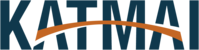Sync O365 Calendar with Google Calendar
Login to O365 via https://portal.office.com
You will use your Katmai Login and select Outlook. On the bottom left you will then click on the Calendar Button seen below.
Once here click on Share and enter in your @teamibr email and Share.
Login to your IBR email and open up the email sent via O365. You will want to select the file located at the bottom of the email and open that up to retrieve the URL inside. You will want to select the last URL in the file that starts with https://outlook.office365.com/owa/calendar and copy it all the way until reachcalendr.ics
Select your Google Calendar and then hit the + sign to add another calendar from URL. You will simply paste the above link into here and click Add. Hit the Check mark on your new calendar and you should now be synced and see your Katmai Calendar on your google email.
Click Below to Download the PDF Version