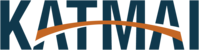A restart (soft reset) can resolve issues like continuous resetting/rebooting, device crashing, freezing, won't ring or vibrate, can't make or receive calls, device locks up, and keypad doesn't respond.
![]() A soft reset (turning the device off then back on) is similar to restarting a desktop computer and is one of the first steps in troubleshooting a device. A soft reset won't affect data on the device.
A soft reset (turning the device off then back on) is similar to restarting a desktop computer and is one of the first steps in troubleshooting a device. A soft reset won't affect data on the device.
![]() Caution:
Caution:
- Emergency SOS in iOS 12 provides you with the ability to contact emergency services (e.g., 911) using the same button combination as a soft reset.
- If you hold the Side and volume buttons for longer than 5 seconds, your iPhone automatically calls emergency services. Visit the Emergency SOS support page for more info.
- Press and hold the Side button (top right edge) and either Volume Button.
 If the phone is off or not responding, refer to soft reset for unresponsive iPhone.
If the phone is off or not responding, refer to soft reset for unresponsive iPhone.
- When "slide to power off" appears, release buttons.

- Slide the Power switch right.
 Allow several seconds for the device to power off.
Allow several seconds for the device to power off. - With the device powered off, press and hold the Side button until the Apple logo appears then release.