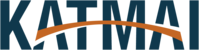1. Go to https://aka.ms/sspr-ar to access Self Service Password Reset(SSPR). You can also access Self Service Password Reset by going to Office 365 at https://office365.us and clicking on the "Can't access your account?" link at the login screen.
2. Enter your Katmai email or your CostPoint username and @katmaicorp.com. Ex. [email protected]. Enter the security code you see.
3. Katmai IT requires the Microsoft Authenticator App for SSPR. If you have enrolled the Microsoft Authenticator App for SSPR previously, open the app to retrieve the code. Enter the code in the field seen below.
If you have not enrolled in SSPR using the Microsoft Authenticator App, please submit a ticket for a password reset to [email protected].
4. Enter a new password and confirm your new password. Your password must be over 12 characters, cannot be a reused password, have an upper case letter, a lower case letter, special character, and a number. Click Finish.
Your password is now reset for any of the systems that use our Microsoft Single Sign-On. These systems include: Office 365 products, Costpoint, Zscaler, the IT Support Portal, Box, Egnyte, KnowBe4, any Katmai servers, as well as your Katmai workstation or laptop.
If you have any issues during this process please submit a ticket via the portal or emailing [email protected]