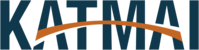1. Sign in to www.office365.us using your Katmai email or CostPoint username and @katmaicorp.com. Ex. [email protected] and sign in normally.
2. Once signed in, you will be greeted by the "More information required" screen seen in the image below. Click Next.
3. Re-enter your password when prompted.
4. You will need to set up both a phone number and an alternate email to enable Self-Service Password reset. You will get sent a code to your phone and email to enter into the system. The email should come from a @azurenotifications.us email account. If you do not wish to give this information, click "Cancel". However, you will not be able to do self service password resets.
5. Click Finish. You are now able to reset your password.