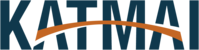Disable Protected View Guide
In Word/Excel/Powerpoint this will all be the same proceedure.
First got to File and Select Options.
Next we will want to go to Trust Center and Select the box to the right “Trust Center Settings”
In here we simply want to make sure all 3 options are un-checked and then click OK to save.
That it. You’re done and should be able to open any file without error.
To Download the PDF Version Click the link below