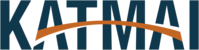Misc Programs / Plugins
Tutorials and Help with misc programs / plugins on your machine.
Druva Additional Backup Guide
Find the Druva Icon in your System Tray in the bottom right
Right Click the Icon a...
Wed, Nov 8, 2017 10:53 AM
Disable Protected View Guide
In Word/Excel/Powerpoint this will all be the same
proceedure.
First got to File and Select Options.
...
Tue, Jan 2, 2018 1:02 PM
Installing Printer Driver (MNP)
Go to the following
link below to download the drivers
https://katmai.egnyte.com/fl/BC7faLoirA#folder-link/
De...
Mon, Mar 26, 2018 10:32 AM
Teem Outlook Plugin
Once the Plugin has been installed on your system you will
see a new icon when creating meetings. The Teem Icon will help ...
Tue, Jun 26, 2018 6:17 AM
VAST One Touch Link
When sending an email out for a VAST Conference call you
will want to put your dial in number and conference code in the follo...
Wed, Jun 27, 2018 11:27 AM
Login to Druva
Locate Druva either in your Quick bar or Open the Start Menu
and type in Druva.
This will open up Druva t...
Tue, Sep 24, 2019 6:23 AM
-Go to: https://katmai.hostedrmm.com:8040/
-Click 'Login':
-You will now see your assigned computer
-Click the checkbox next to your ...
Mon, May 4, 2020 9:27 AM
This happens when the user has their default application for a file type set to a blocked program in the Windows Store (Groove Music / Movies & TV / etc...
Tue, May 19, 2020 12:21 PM
Note: In order to use the VPN you need to be connected to the Internet
Right click the Zscaler icon in your system tray and click "Open Zscaler.&...
Wed, Dec 15, 2021 5:31 AM
Zscaler needs to be re-authenticated. The best way to do this, is to log out and log back in. Log out by choosing the arrow at the top right of Zscaler.
...
Mon, Jan 17, 2022 11:19 AM