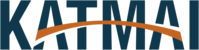This happens when the user has their default application for a file type set to a blocked program in the Windows Store (Groove Music / Movies & TV / etc)
Open up Default Apps settings and just select the correct program for the file type.
Search for default apps in the start menu
Select an alternative app for the appropriate file type